Bromcom Student VLE
Please read these instructions carefully, this first part is for the online version of Bromcom VLE and uses a Microsoft Account and tied to the Student email address.
Step 1) To logon, ignore the username and password box and choose Microsoft Account at the bottom highlighted yellow.
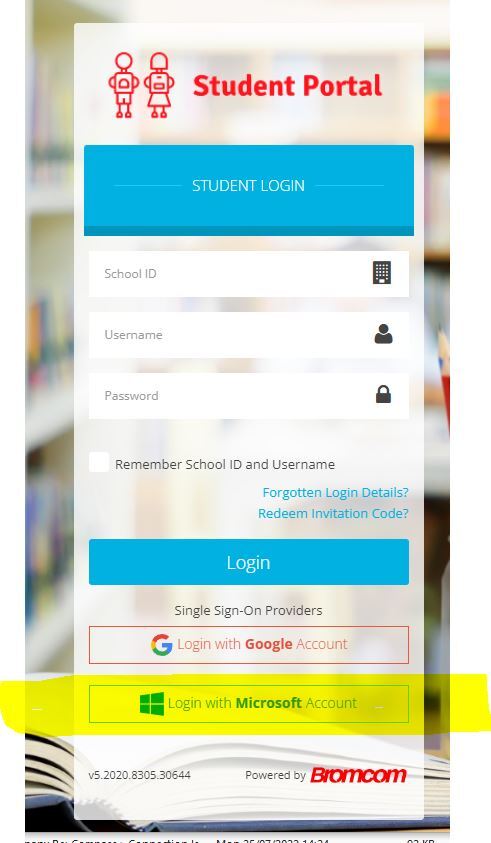
The Microsoft screen requires your school email address and computer password e.g. 22BloggsJ@sandwich-tech.kent.sch.uk
If using at school, this should automatically logon without the need to type your details (may need to click Microsoft Account twice).
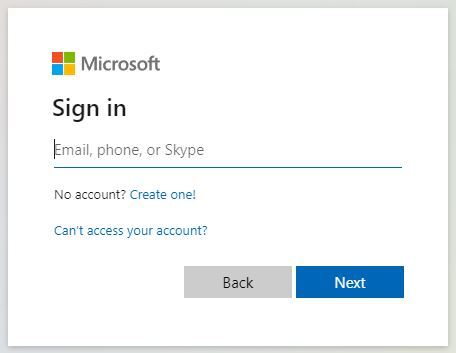
No Account Found?
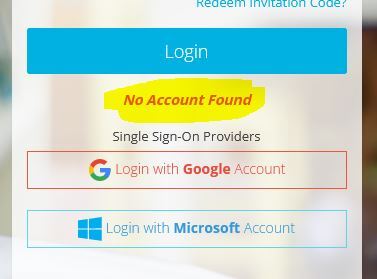
If attempting to use the system at home, please make sure you're not signed in to Microsoft Office. If you get this error at school, please contact Network Services.
For home access, visit the follow Microsoft Office website and click on the sign in button at the top right (highlighted yellow).
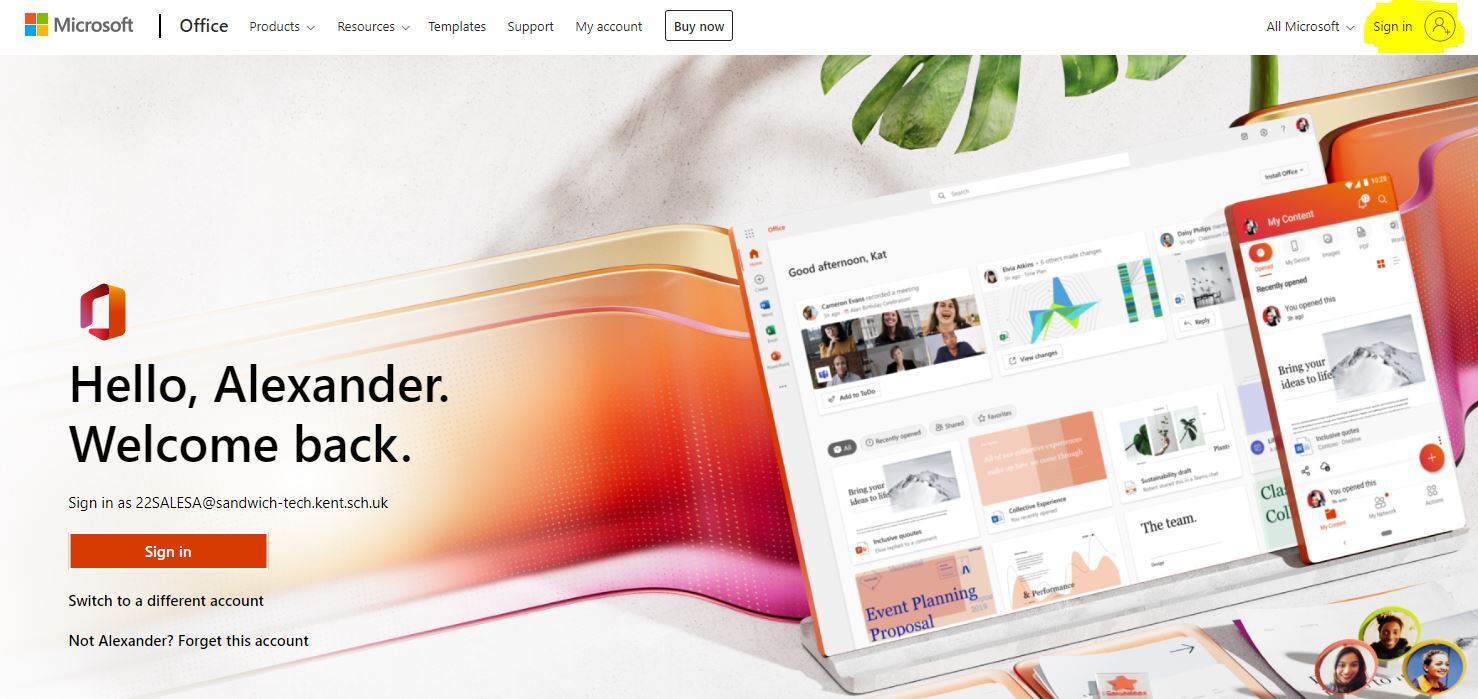
You will get one of two screens and need to use a different account or sign out.
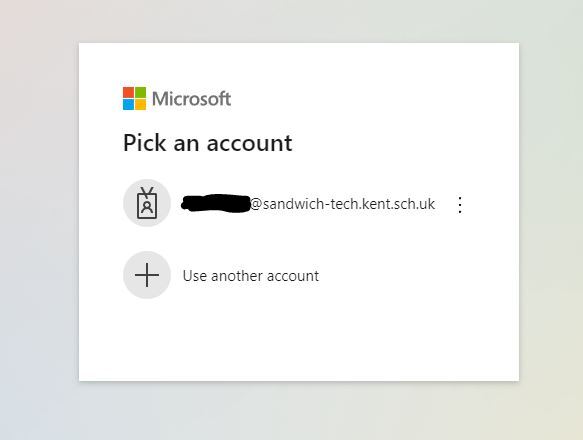
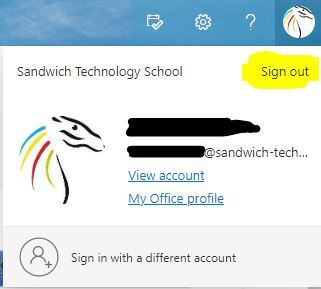
Now you should be able to sign in to Bromcom VLE with a student email address.
Bromcom App
School ID is 12918 and you will need to use the Magic Link icon to gain access. Fill in the student email address and ID, this will send you an email with the details.
The Bromcom App access account doesn't match the Microsoft Login it requires specific username and password which can be emailed to the student on the Bromcom VLE.
You can sign in to your email here:
Student EmailIf you're struggling with Bromcom, please make sure you are using the correct details YourUsername@sandwich-tech.kent.sch.uk replacing YourUsername with your school logon e.g. 16BloggsJ@sandwich-tech.kent.sch.uk.
- Your email address is unique to you @sandwich-tech.kent.sch.uk
- Use the password you use for the school computers (except for the app)
- Your details will work on www.office.com
- If you forget your Microsoft/email password you can contact Network Services
- If you forget how to login the app follow the forgotten login and forgotten password link
- If using a personal address at home to logon office, you might need to logout of the account before using Bromcom
- Visit www.office.com and login with your school email address and computer password. If this works, it means your Microsoft account details are correct.

